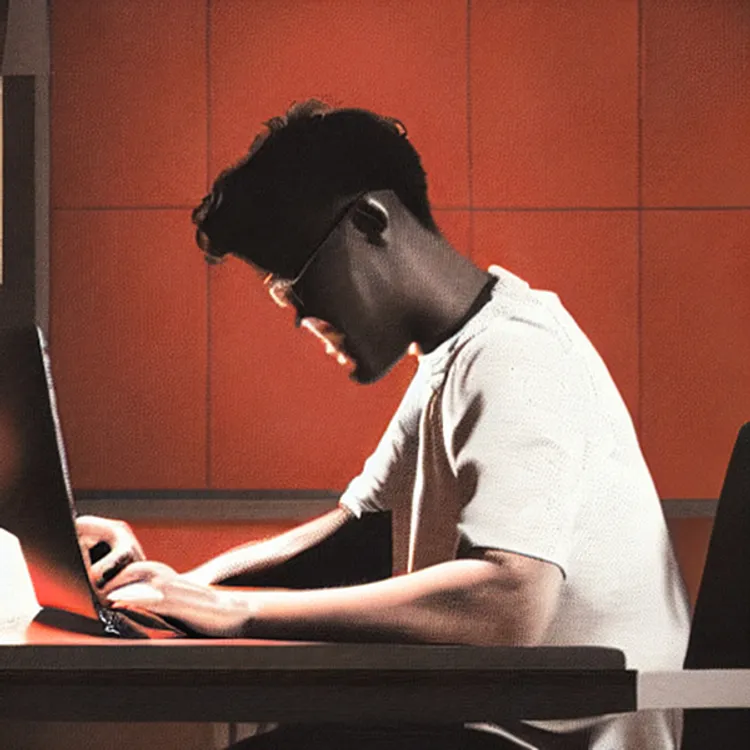Getting a Handle on Async JavaScript: From Callbacks to Async/AwaitAsnyc
dev11-07-2024
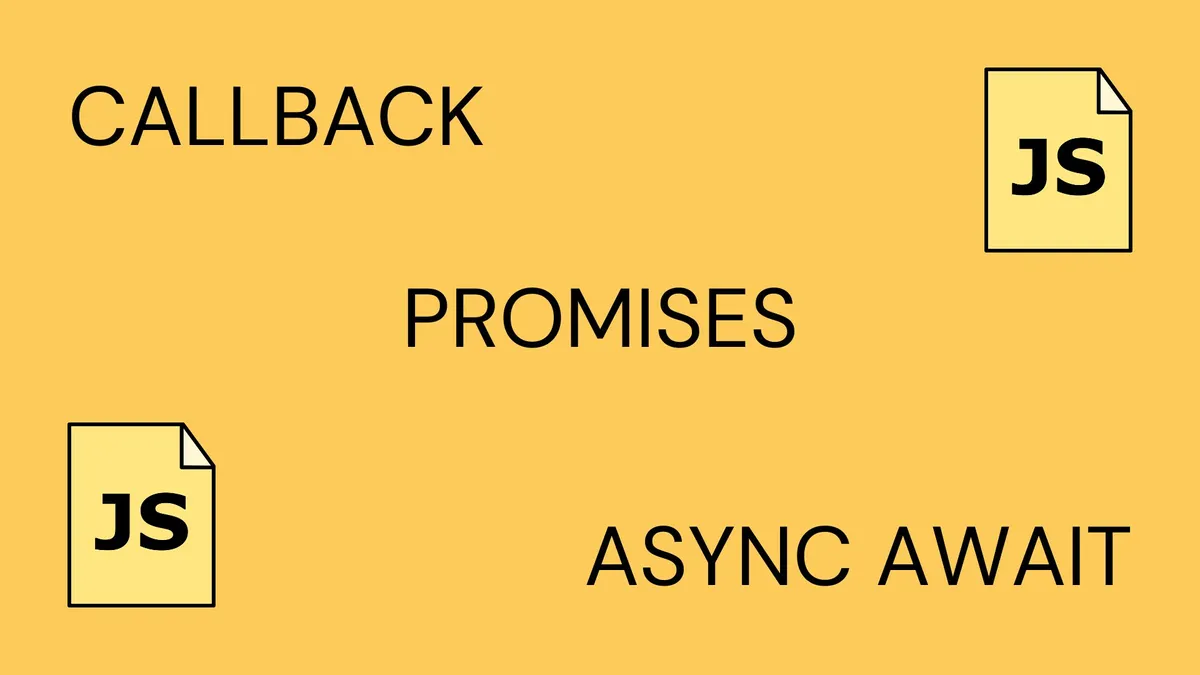
When working with JavaScript, effectively handling asynchronous operations is crucial. But what exactly makes async programming function seamlessly in JavaScript? There are three core concepts that drive async programming:
- Callbacks
- Promises
- Async/Await
Each concept plays a distinct role in managing asynchronous tasks, and understanding them is key to writing clean, efficient code. Let’s explore each one in detail with examples and see how they work together.
1. Callbacks: The First Step into Async Programming
What is a Callback?
A callback is simply a function passed as an argument to another function. It gets executed once an async operation completes, enabling the program to continue running other tasks while waiting for the async operation to finish.
// Simulate an API call that takes 2 seconds to complete
function getData(callback) {
setTimeout(() => {
console.log('Data fetched!');
callback(); // Call the callback function once data is fetched
}, 2000);
}
// The function to execute after fetching the data
function processData() {
console.log('Processing data...');
}
// Calling getData and passing processData as the callback
getData(processData);In this example, getData() simulates fetching data with a setTimeout. After 2 seconds, it prints “Data fetched!” and then calls processData(). Using callbacks allows us to perform actions after an async operation completes, without halting the program.
The Drawback: Callback Hell
Nesting callbacks inside other callbacks leads to a structure known as “callback hell” or the “pyramid of doom.” It makes the code difficult to read and maintain:
getData(() => {
processData(() => {
saveData(() => {
console.log('All operations completed!');
});
});
});This is where Promises come to the rescue, providing a more structured way of handling async code.
2. Promises: A Cleaner Alternative
What is a Promise?
A promise is an object representing the eventual completion or failure of an asynchronous operation. It has three states:
- Pending: The initial state.
- Fulfilled: The async operation completed successfully.
- Rejected: The async operation failed.
// Simulate an API call using a Promise
function getData() {
return new Promise((resolve, reject) => {
setTimeout(() => {
console.log('Data fetched!');
resolve('Data'); // Fulfill the promise
}, 2000);
});
}
// Consume the promise using .then and .catch
getData()
.then((data) => {
console.log('Processing data: ' + data);
})
.catch((error) => {
console.error('An error occurred: ' + error);
});Here, getData() returns a Promise that resolves after 2 seconds. Using .then(), the next step is defined: processing the fetched data. If an error occurs, .catch() handles it. Promises provide a much cleaner way to handle async code compared to callbacks, especially for chaining multiple operations.
The Drawback: Promise Chaining
While Promises improve readability, chaining too many .then() methods can still become unwieldy:
Explanation:
Here, getData() returns a Promise that resolves after 2 seconds. Using .then(), the next step is defined: processing the fetched data. If an error occurs, .catch() handles it. Promises provide a much cleaner way to handle async code compared to callbacks, especially for chaining multiple operations.
The Drawback: Promise Chaining
While Promises improve readability, chaining too many .then() methods can still become unwieldy:To simplify this even further, Async/Await offers a more intuitive syntax.
3. Async/Await: The Modern Approach
What is Async/Await?
Async/Await is syntactic sugar built on top of Promises, making asynchronous code look and behave more like synchronous code. Using async before a function means it always returns a Promise, and await is used to pause execution until the Promise is resolved or rejected.
// Simulate an API call using async/await
async function getData() {
return new Promise((resolve) => {
setTimeout(() => {
console.log('Data fetched!');
resolve('Data');
}, 2000);
});
}
async function process() {
try {
const data = await getData(); // Wait for getData to resolve
console.log('Processing data: ' + data);
} catch (error) {
console.error('An error occurred: ' + error);
}
}
process(); // Run the async functionThe process() function is marked as async. Inside it, await pauses execution until getData() resolves, making the code appear synchronous. This approach eliminates the need for chaining .then() methods and improves readability.
Choosing the Right Approach
- Callbacks are great for simple async tasks but can lead to messy code when overused.
- Promises offer a structured way to handle complex async operations and are ideal for managing multiple async processes.
- Async/Await provides a cleaner and more readable syntax for handling async code and should be used whenever possible for modern JavaScript development.
Understanding and using these concepts effectively is essential for mastering async programming in JavaScript and building robust, scalable applications.